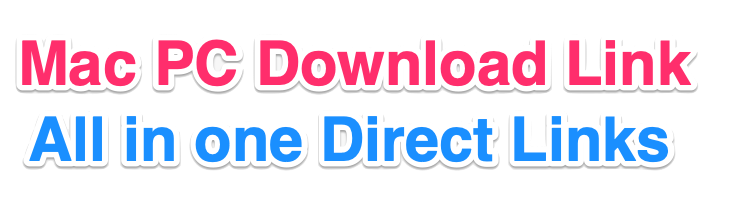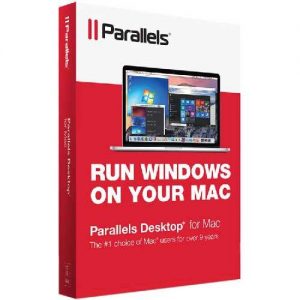
Note: Below is a torrent file, So, make sure you have installed Utorrent pro mac or Utorrent pro windows. If not then, Download Utorrent pro windows installed and then, try again.
Note:
Installation/Activation Instruction is Included in the folder!
AntiVirus Scanned Result for User-End >>>
File: https://www.virustotal.com/gui/file/1cebe4cd4d61f17e83990ed5ea8a0b7dbe09c8249b7d06cc319617166bbb6aa0/detection
After upgrading a Mac to Big Sur, the “Network initialization failed” message appears when starting a virtual machine.
- Shut down the virtual machine and quit Parallels Desktop.
- Open Terminal (Applications > Utilities > Terminal), copy and paste the following command, and press Enter:
sudo rm /Library/Preferences/SystemConfiguration/preferences.plist - When prompted, enter your Mac’s password and press Enter (Terminal doesn’t show the password you type).
- Perform the same for the command below and restart Mac afterward:
sudo rm /Library/Preferences/SystemConfiguration/NetworkInterfaces.plist
Mojave note: failed to install from the DMG-within-the-DMG, and after manually copying the hidden Parallels app to /Applications and making it visible with
chflags nohidden /Applications/Parallels\ Desktop.app
codesign –sign – –force –deep /Applications/Parallels\ Desktop.app
Then double-click the Parallels Desktop.app to install.
PS: if you get a detritus error, first execute the following before code-signing:
xattr -cr /Applications/Parallels\ Desktop.app
Old Version 18 Download Parallels Desktop Business Torrent File From HERE
New Version 19 Download Parallels Desktop Business Edition Via Torrent File From HERE
New Version 19 Parallels Toolbox Business Edition For Mac OS Via Torrent File